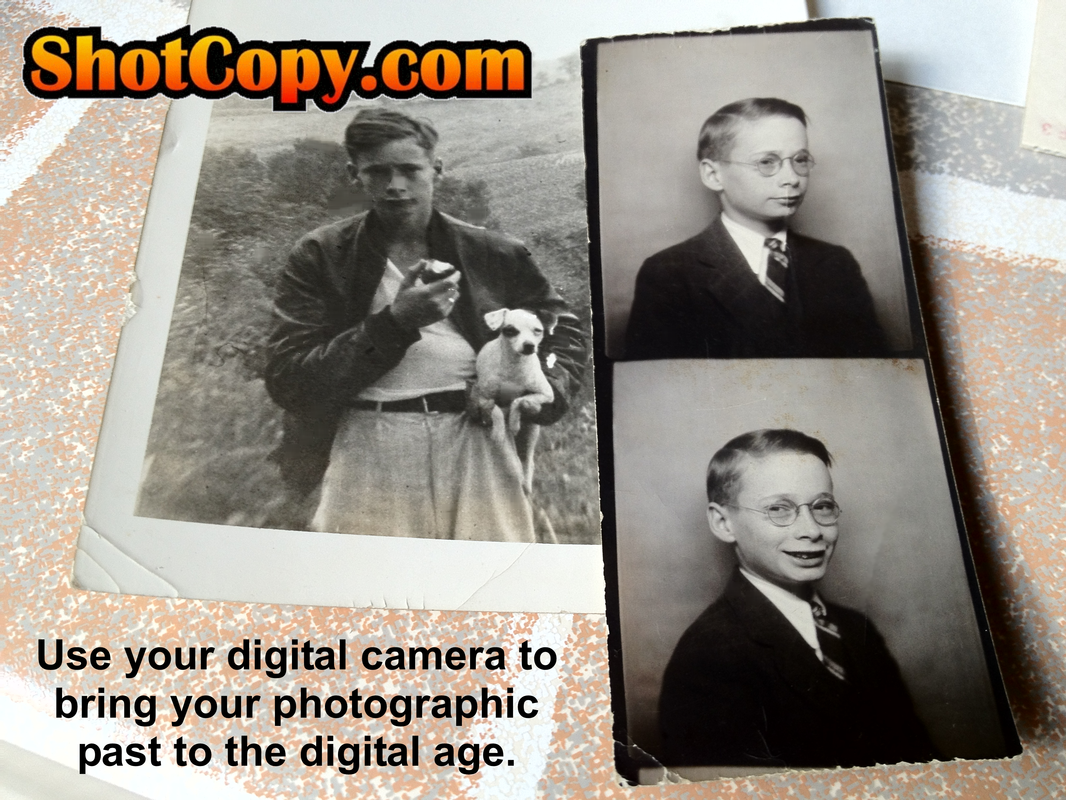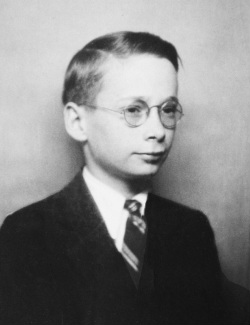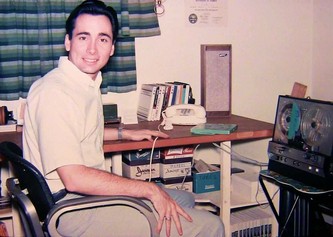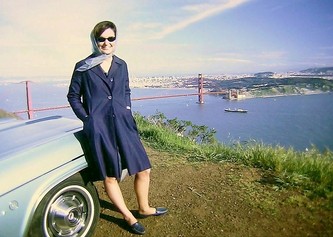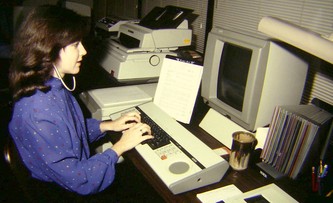NOTE: The two 35mm slide images above (from early 70's and late 40's) were copied using ShotCopy and Apple iPhone.
Welcome to ShotCopy
Bring your photographic past to the digital age with the ShotCopy copystand for Digital Cameras, Camcorders and iPhone 4 Smartphones.
The Digital Age has Replaced FilmIt has freed us from chemicals - time consuming logistics to receive a photographic result and has allowed us to communicate instantly via the Internet with video or still images with a click of a shutter. Digital Camera brings old photos to the future.
If you think about it - digital cameras have replaced the need for photo scanners with their cumbersome trays to load and unload and the time lost waiting for a moving wand to read and process each image. The times have changed for the better when it comes to digital photography - allowing individuals the freedom and security to copy their own photographic images (slides, negatives, photographs) with the click of a digital camera shutter.
Today's new camera technology makes it possible to achieve better - more consistent results - with direct copying - with a click of - a high definition digital camera which you probably already own. The ShotCopy copystand is designed to be quick and flexible allowing you to use many different types of digital cameras without going out and buying dedicated camera-in-a-box with a built in camera that can't compete with the digital cameras on the market today with the quality and price to capture the results you will enjoy. Explore our site. You will learn many tips, tricks and ideas to bring your photographic past to the digital age - to save a photographic heritage to pass on to future generations to enjoy and ponder. |
Click below to explore the different types of cameras that can be used with ShotCopy to bring your photographic memories to the digital age:
|
See for Yourself - Before & After

35mm slide to digital image using ShotCopy
Seeing is believing. Here are some ShotCopy samples below of photogrpahic images copied with a click of a digital video camcorder set for still image capture mode. ShotCopy makes it easy and fast to receive great results using your digital camera. No more cumbersome trays to load and unload, no more waiting for a scanner wand to process your images. Save time - Save money - with ShotCopy. Bring those old photos to the digital age with a project the whole family will enjoy and appreciate for generations to come.
Saving the photographic past to the digital age

ShotCopy saves your photographic past from the ravages of time and loss. Bring all those photographic images forward for future generations to enjoy and ponder with ShotCopy and your digital camera. All this from the comfort of your home where you can quickly duplicate and share with family and friends.
What ShotCopy can do for you...
Copy Slides

Now you can easily and quickly bring all those 35mm slides to the digital age with ShotCopy and your digital camera.
Now you can easily and quickly bring all those 35mm slides to the digital age with ShotCopy and your digital camera.
Copy Color Negatives

Have a bunch of negatives with no prints to match? Now you can convert those negatives (color or black & white) to digital prints with ShotCopy and a click of your digital camera.
Copy Black & White Negatives
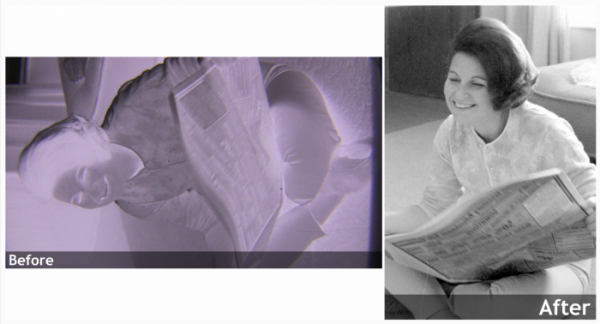
Even those black & white negatives can be brought back to life using ShotCopy and the click of your digital camera.
Copy Photographs
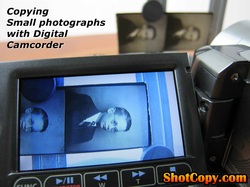
Do you have photo albums that are fading and rough around the edges of family and friends? Now you can use ShotCopy to copy those photographs to digital images. They will not longer continue to fade and turn yellow; plus, you can now share them with family and friends over the Internet.
ShotCopy - The Perfect 3 in 1 Copystand

Turn your digital camera into a versitile 3-in-1 slide, negative and photo copy machine with ShotCopy. With your camera your will be able to copy 35mm slides, negatives (both color and black & white) including small photographs. Then download the images captured with your camera to your PC - like you would with any other digital still camera. Then review and edit your images from the comfort of your PC for minor touch-up, clean-up and cropping. Now your ready to share your transformed memories with family, friends or for the whole world to enjoy and ponder.
Here are sample photos captured using ShotCopy with the above digital camera
The digital camera used for the following photographic images was a Canon VIXIA HF 100 set to take still photographs instead of videos.
NOTE - Click on a photo below to enlarge then follow the on screen directions.
The photos below are a selection of color slides and negatives (both black & white and color) captured using ShotCopy and a digital camcorder which can take still pictures and focus to within one-inch of the camera lens.
NOTE - Click on a photo below to enlarge then follow the on screen directions.
The photos below are a selection of color slides and negatives (both black & white and color) captured using ShotCopy and a digital camcorder which can take still pictures and focus to within one-inch of the camera lens.
Before You Buy...
"All digital cameras are not created equal"
Perform the ShotCopy Camera Test for Copying Slides & Negatives
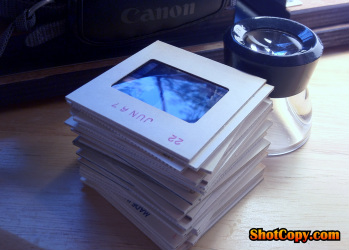
Perform the "ShotCopy Camera Test" before you buy to verify your camera will focus to within 1" of the camera lens - close enough so an image to be copied fills the camera's viewfinder for copying a 35mm slide and/or negative.
You will need a white sheet of paper along with a 35mm slide or negative to perform this test. Here are the steps to follow:
You will need a white sheet of paper along with a 35mm slide or negative to perform this test. Here are the steps to follow:
STEP 1: Place the white sheet of paper on a flat surface so it is lighted evenly by a desk light or other light source.
STEP 2: Hold the slide or negative so that light bounces off the back of the image you are holding so you can clearly see the image through the transparency.
STEP 3: Use your other hand to hold the camera close to the image so image fills the camera's viewfinder. Then adjust your camera to see if you can create a clear sharp image through the camera viewfinder. On some cameras you may have to place your camera in macro-mode to get close enough to focus on the image.
STEP 2: Hold the slide or negative so that light bounces off the back of the image you are holding so you can clearly see the image through the transparency.
STEP 3: Use your other hand to hold the camera close to the image so image fills the camera's viewfinder. Then adjust your camera to see if you can create a clear sharp image through the camera viewfinder. On some cameras you may have to place your camera in macro-mode to get close enough to focus on the image.